HOW TO RANK #1 IN GOOGLE MAPS
HOW TO RANK #1 IN GOOGLE MAPS
With Google
Maps acting as a digital gateway for potential customers to discover local
services and products, mastering the art of map ranking is no longer just an
opportunity but a necessity. This comprehensive guide, brought to you by
the experienced digital marketers
at IM4U, covers the main strategies and steps that could be taken for your
map listing optimization. Today, we will explore and answer three crucial
questions:
- How does the Google Maps algorithm determine your
business’s placement?
- What are the key Google Maps ranking factors that
you can influence?
- How can you implement effective map listing
optimization tips to achieve and maintain the coveted #1 rank on Google
Maps?
HOW DOES THE GOOGLE MAPS RANKING ALGORITHM
WORK?
Grasping the
Google Maps algorithm could be really beneficial for any local business aiming
to climb the ranks and secure a top spot on Google Maps. This complex system
evaluates a variety of Google Maps ranking factors to determine which
businesses appear first, prioritizing relevance, distance, and prominence.
These factors ensure that users receive the most accurate and convenient search
results customized to their specific needs and location.
The effective use
of the Google Business Profile is central to mastering Google Maps
SEO. This tool is indispensable for managing your online presence across
Google’s platforms, including Maps and Search. You’re directly influencing your
map ranking by meticulously filling out your business information. Optimizing
your profile involves ensuring accuracy in your listing’s details, selecting
appropriate categories, adding quality photos, and accumulating positive
reviews, all of which significantly impact your position in the Google Maps
algorithm.
HOW TO GET YOUR BUSINESS LISTING TO RANK
HIGHER ON GOOGLE MAPS?
Getting your
business to rank higher on Google Maps means using a mix of smart marketing
strategies. Achieving this level of prominence requires a multifaceted
approach, leveraging various marketing tools and services tailored to enhance
your map ranking. At IM4U, we’re here to help with that. We offer solutions that align with
your unique business objectives. Up next, we’ll break down exactly what steps
you can take to boost your spot on Google Maps, making sure your business isn’t
just listed but actually gets noticed.
Verify and
optimize your Google My Business listing
To climb the
ranks on Google Maps, start with verifying and optimizing your Google My
Business listing. Ensure all your business information is accurate and
complete, including address, phone number, and operating hours, which boosts
your map listing accuracy. Select categories that closely match your business
to improve relevance in search queries, a tip known as map category selection.
Add high-quality photos and encourage customer reviews to enhance engagement
and trust, crucial steps in map listing photo optimization and map review
generation.
Add your
business on the Google Map
To add an
existing Google My Business listing to Google Maps, ensure your business is
properly verified on Google My Business first. Log into your Google My Business
account and check the status of your listing. If it’s verified, your business
should automatically appear on Google Maps. If not, complete the verification
process as instructed by Google, usually through a postcard sent to your
business address, a phone call, or an email. Once verified, your listing will
be updated, and your business will be visible on Google Maps, helping customers
find your location easily.
Update your
local listings with your NAP
To boost your
ranking on Google Maps, you must update your local listings with consistent NAP
information—your Business Name, Address, and Phone number. Start by ensuring
your NAP is exactly the same across all online platforms, including your Google
My Business profile, social media pages, and website. This consistency helps
Google verify the legitimacy of your business, improving your local SEO for
Google Maps. If you find discrepancies, correct them immediately to avoid
confusing both Google and potential customers. Regularly check your listings
for accuracy to maintain a strong presence and enhance your map ranking.
Optimize
your website for local SEO
Optimizing
your website is a must to improve your Google Maps SEO. Start by incorporating
location-specific keywords into your site’s content, titles, and meta
descriptions to target local searches. Adding a Google Maps embed to your
contact page can also help by reinforcing your location’s geolocation to
Google. Lastly, create local content, such as blog posts about community events
or local news, to boost your relevance in local search results, enhancing your
local SEO for Google Maps.
Gather
reviews
Gathering
reviews is a powerful strategy for ranking on Google Maps effectively.
Encourage your satisfied customers to leave positive map reviews on your Google
My Business listing, as these play a crucial role in boosting your map ranking.
You can do this by sending follow-up emails after a purchase or service, kindly
asking for their feedback. Make sure to respond to all reviews, positive or
negative, to show that you value customer feedback and engagement. This
practice not only improves your local SEO for Google Maps but also enhances
your local search visibility on maps, attracting more potential customers.
Build local
citations and backlinks
Local citations and backlinks are
an important part of your Google Maps SEO enhancement. Start by listing your business
on reputable local directories and platforms relevant to your industry, which
helps in map citation building. Ensure your business information is consistent
across all platforms to improve your map listing accuracy. Engaging in
community or industry-related events can also lead to natural backlink
opportunities, boosting your website’s authority and, subsequently, your map
ranking. This strategy strengthens your local SEO for Google Maps and increases
your overall online presence.
Use Local
Business schema
Implementing Local Business
schema on your website is a key step for enhancing your local SEO for Google
Maps. By adding structured data markup to your site, you provide Google with
specific information about your business, such as its name, address, phone
number, and operating hours. This makes it easier for Google to understand and
display your business information in search results and on maps, improving your
map listing accuracy. You can use online tools to generate the schema markup
and then add it to your website’s HTML. This action helps in optimizing for
Google Maps, increasing your chances of appearing in the coveted map pack and
boosting your local search visibility on maps.
Engage with
your local community
Participate in
local events, sponsorships, or charities to increase your business’s visibility
and reputation within the community. This type of engagement can lead to
valuable map citations and map reviews, enhancing your local search visibility
on maps. Encourage customers to mention their experiences with your business on
social media, tagging your location to improve geolocation signals. By
fostering a positive relationship with your community, you boost your map
ranking and build a loyal customer base that supports your local business.
Add Google
Maps to your “Contact Us” page
Adding a Google Maps to your
“Contact Us” page is a straightforward yet effective strategy for enhancing
your local SEO for Google Maps. By embedding a map directly on your site, you
provide clear geolocation data to Google, reinforcing the physical location of
your local business. This helps with map listing accuracy and improves user
experience, making it easier for customers to find your premises. To do this,
simply go to Google Maps, search for your business location, click on the share
option, and select “Embed a map” to get the HTML code that you can add to your
website. This action is a part of onsite optimization for Google Maps,
supporting your efforts to rank higher and increase your local search visibility
on maps.
CALL IM4U DIGITAL MARKETING AGENCY TO
OPTIMIZE YOUR MAP LISTING
Your business
can significantly improve its map ranking by strategically optimizing your
Google My Business listing, enhancing your website for local SEO, engaging with
your local community, and ensuring consistent NAP information across the web.
These steps are fundamental in leveraging the power of Google Maps SEO to stand
out in a crowded market. However, mastering these strategies requires expertise
and a deep understanding of the ever-evolving Google Maps algorithm and local
SEO for maps.
This is where
IM4U Digital Marketing Agency’s expertise lies. Our team of experienced digital
marketing professionals specializes in crafting customized strategies that
boost your presence on Google Maps, driving more traffic to your business. By
partnering with us, you gain access to proven techniques and personalized
support designed to elevate your map listing and enhance your local search
visibility. If you’re ready to dominate Google Maps and draw the attention your
business deserves, contact IM4U
today. Let us be your guide to climbing to the top of the search results,
ensuring your business not only gets found, but also gets chosen.






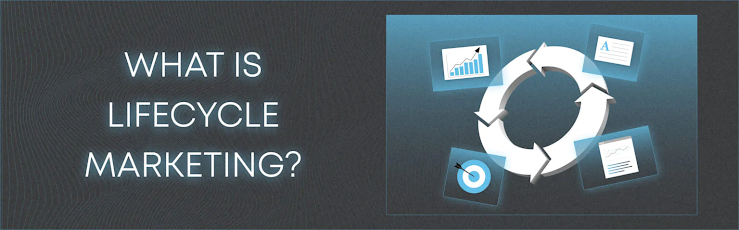
Комментарии
Отправить комментарий